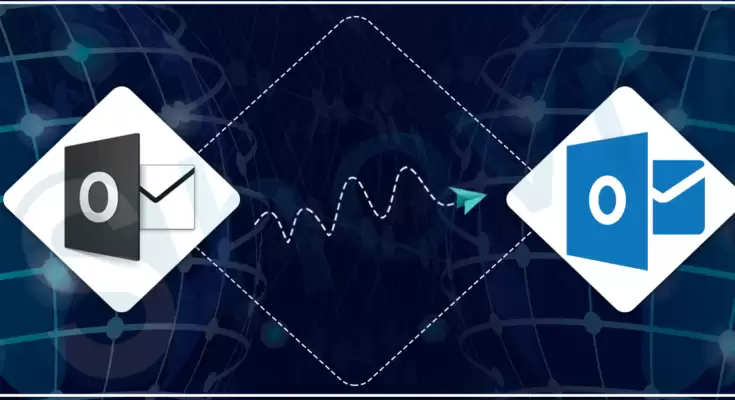
Summary: This technical guide will take you into several ways to easily convert the OST files into the Outlook PST file format. We will inform you about methods to convert OST to PST without Outlook installed on your system. Kindly read out the complete write-up to get a comprehensive understanding of the different conversion methodologies.
If we look at some brief about the OST file, it is actually a cached copy of the exchange data on every Outlook user system. This file allows accessing the data even if the Exchange Server goes for maintenance. However, situations arise when the OST files catch corruption. Those situations make it difficult for users to access them.
To overcome the issues, it is suggested to convert OST files to PST to re-access the data of the OST files. This write-up will explain the methods, which will include both manual and automated solution to make the conversion.
Table of Contents
What other situation requires making OST to PST Conversion?
Before getting into the solution part for the conversion, it is good to analyze some more details about the reasons for the file conversion. We have created a list of some more situations which explains the need to convert the OST into PST.
- Whenever the user approaches the migration, they need to be required to move files from one system to another. As we know, one cannot move OST files into different systems, so converting them into PST will solve the problem.
- At times when the Exchange Server is facing some issues or is unable to function properly affects the data synchronization between the OST and the Exchange.
- An inactive Exchange profile can make the OST file orphan. To deal with the issue in a better way the user can perform the OST to PST conversion.
- A Big OST file can create a problem for the Outlook user. Whenever the OST file size increases, it can slow down the performance of Outlook. Also, the OST file can face corruption.
- Accidental deletion of the Exchange data sometimes causes loss of organization crucial data. It is good to have the backup of the Exchange data into a PST file.
Is it possible to convert OST to PST without Outlook?
No, there are no manual methods through which the user can convert OST files. However, one approach is to convert OST to PST without Outlook without causing any changes to the data meta properties. Using a third-party conversion tool, it is possible to execute the conversion effectively. The solution through which users can convert their OST files without the need for Outlook will be explained in this blog.
Solution to convert OST file into PST without Outlook
Using the professional and reliable third-party converter, users can quickly make the conversion of their OST into a PST file. One of the ideal utilities to make the conversion safer is Shoviv OST to PST converter. It is one of the highly advanced software that can convert OST to PST without Outlook easily while converting every component of the OST file. The software comes with a highly intuitive user interface making it easier to work on it.
Some of the software’s highly advanced features which make it easier for the users to convert their OST files into PST are listed below:
What Features make Shoviv OST to PST converter a desirable tool?
This software offers many user-centric functionalities which not only complete conversion quickly but also conserve the metaproperties of the OST file data. Some of them you can find below:
- The tool lets users add large-sized OST files, and without causing the software processing speed, it converts them into PST.
- It offers the best-in-class user interface, making it easier for users to perform their work without facing any problems.
- Users can add several OSTs at once, and without creating any issues, the software converts them all at the same time.
- It offers the incremental export option to the user before starting the OST to PST conversion process. This option helps whenever the conversion gets interruption due to any reason or the user intentionally pauses the process, this option resumes the process from the last interruption point.
- This software doesn’t allow to exportany duplicate item into the PST file.
- It also includes some useful facilities like a data filter. Using the filter option, it is easier for the users to include any data or exclude them from the conversion process.
- This software has a fast data processing speed which makes the rapid conversion of the OST files into the PST.
These are some of the software’s advanced features which make it the first choice for most MVPs. It is an ideal tool to convert OST to PST without Outlook. However, irrespective of the software features, if the software working is not easier, then it doesn’t consider a user-friendly tool, but using Shoviv OST to PST converter is as easy as pie.
A Detailed Working Process of OST to PST Conversion
Now let’s check out this software working procedure to convert OST to PST without Outlook hassle-free.
- To start the conversion process, the user first needs to install and launch the software.
- The user needs to go to the software ribbon bar and select the add OST file button.
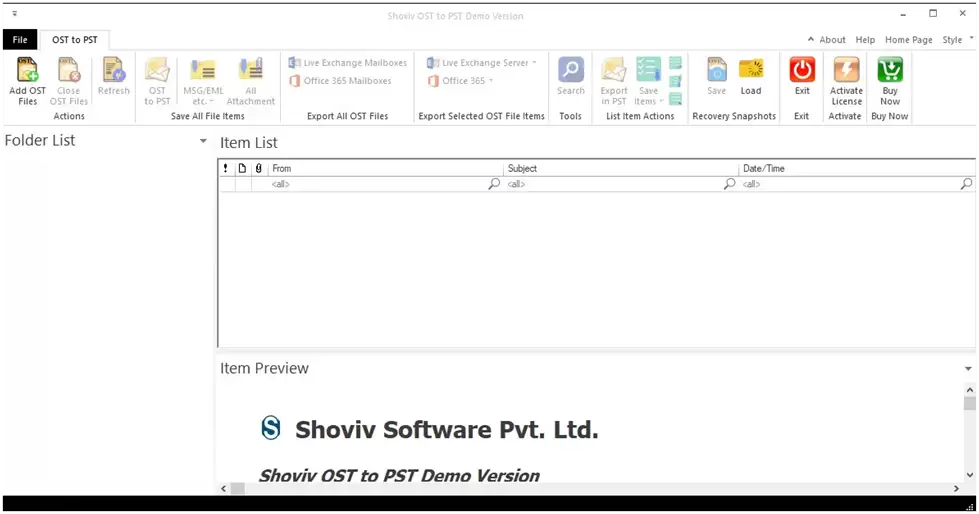
- Users will get many options to add the OST files: Add, Search, Remove, Remove all, and Search. If you have a corrupted OST file, then you can also utilize the software Advanced Scan features to scan the OST files.

- After finishing the above steps, users can easily check the added OST file. This will also ensure whether the required data has been added or not.
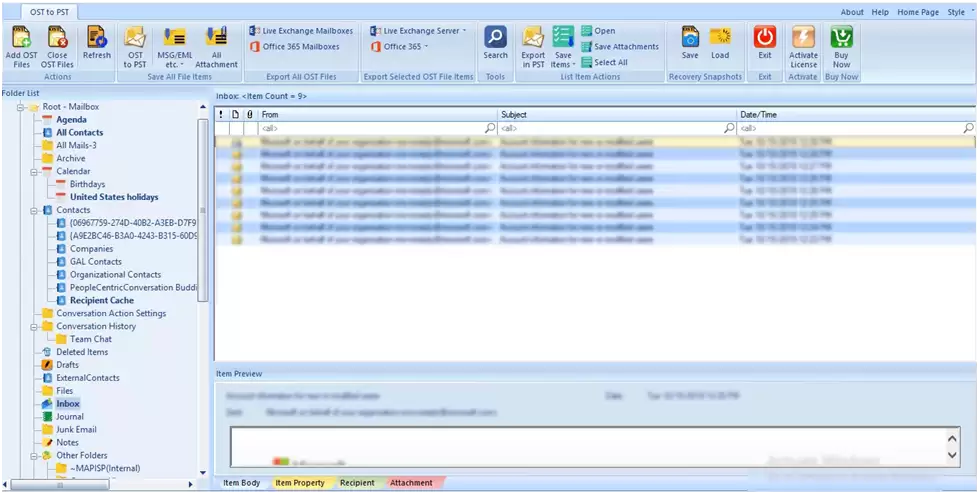
- From the ribbon bar, select the OST to PST button or users can also make a right click on the selected folders and choose to save all files to PST to start the conversion process.
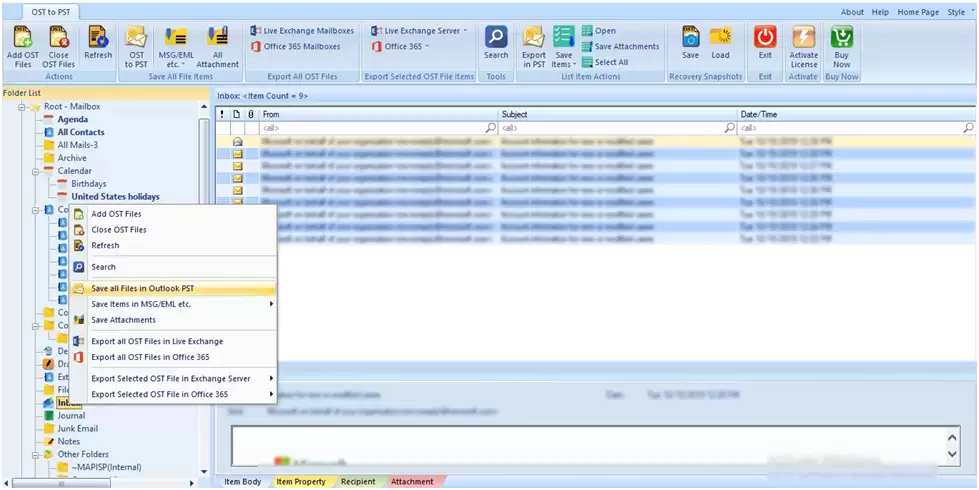
- Here, select check/uncheck and click on Next to move ahead.

- The filter option will open up where you can apply the filter, such as Process Message Class and Process Item Date Range. Select Next to continue the OST to PST conversion.
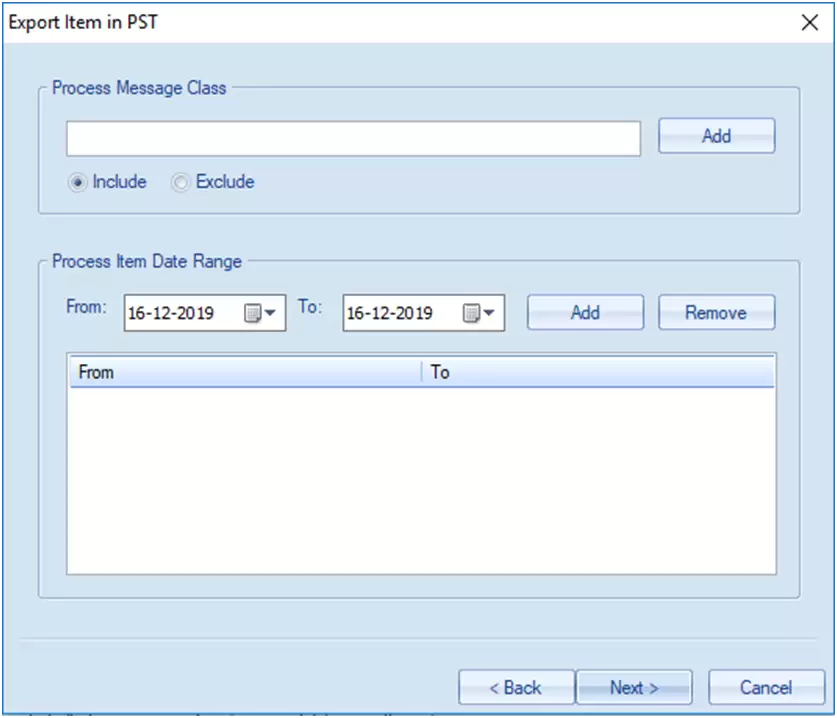
- From here, users can choose to create an existing PST or a new one. Users can also select the location to save the resultant PST through the Browse button. Along with it, you can also set passwords and sizes for the resultant PST.
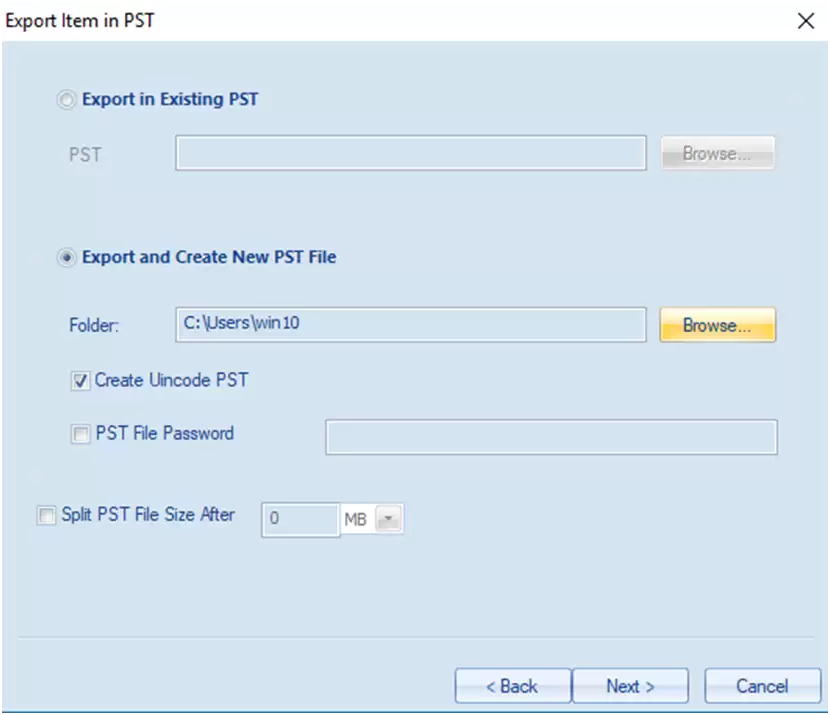
- After that, the conversion process will start. Once the OST files get converted into PST the software will display a process completion message. Click OK to finish the conversion.
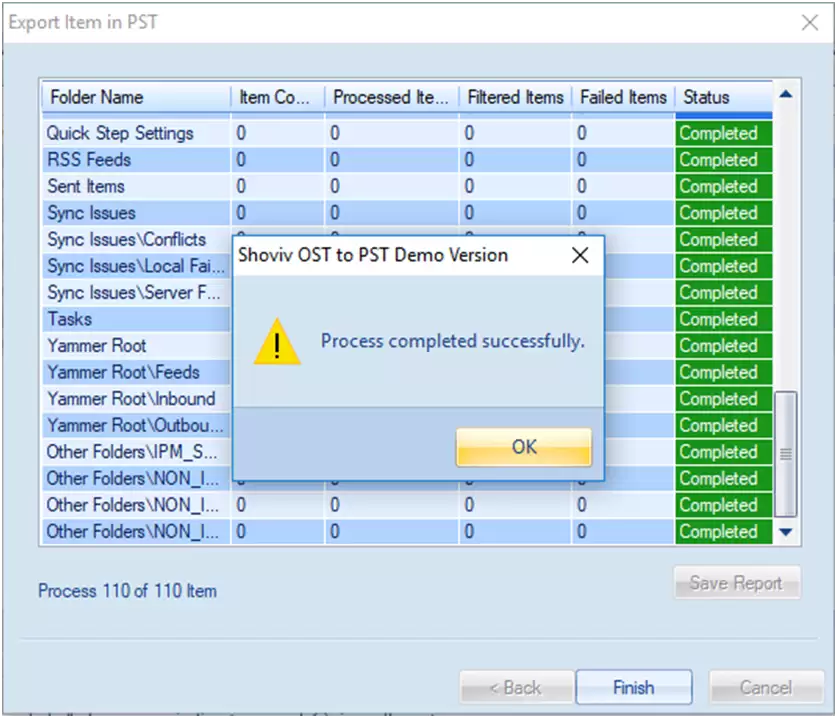
Conclusive Remarks
OST to PST conversion through the manual method is not possible. However, this blog has highlighted the alternative solution to convert OST to PST without Outlook. Despite the number of OST files the user has, the software discussed above can convert them effectively. The tool also comes with a free evaluation version through which analyzing its performance gets easier. After judging the software’s performance, the user can make their decision.










