Multiple users raised queries regarding the steps involved in converting the NSF files into PST. Many of them were stuck due to problems while executing the task. If you are one of those, consider checking out this blog, as it will contain essential points related to the procedure involved in file conversion.
Lotus Notes uses the Notes Storage Facility (NSF) file to save the complete data; similarly, PST is the database file of Microsoft Outlook. Although Lotus Notes is an older email client than Outlook and has multiple advanced functionalities, users moved to Outlook. One of its reasons is the tedious GUI which makes most Lotus Notes users think about changing their email client.
To make things clearer and more precise about the better solution to convert NSF to PST, stay in this write-up until you get the solution.
Most Common reasons behind user intention to convert NSF into PST file
There are more than one reasons which makes Outlook a better choice for the Lotus Notes alternatives. We have curated the list of multiple reasons:
Lack of capability to run multiple profiles at a time is among the numerous reasons why many users move from their current email client to Outlook. The cost of maintaining Lotus Notes is higher than most other on-premises email clients.
Users using Outlook will have the edge over Lotus Notes because users can access data in offline mode using Outlook OST files, whereas HCL Notes does not provide such a facility. Outlook has a better security mechanism to protect users’ data in comparison with Lotus Notes.
Most of the users will face many problems while running it because of the problematic user interface. Still, Outlook has a relatively better GUI, which makes it one of the most preferred emailing platforms.
All the above-listed comparison makes users to think about changing their email client and if you are also looking for the same, go with the solution mentioned in this write-up.
Manual solution to convert Lotus Notes NSF files to Outlook PST
We have gone through sufficient reasons behind the conversion, so now we will move towards the manual procedure to convert NSF to PST, which will split into two processes. First, the user needs to export the NSF file into CSV and import the CSV into Outlook.
First Phase of Conversion: Export NSF into CSV
- Open Lotus Notes, then go to the File tab and click on Open.
- Expand Open and click on IBM Lotus Notes application.
- Now you need to use the browse button to choose the required NSF file.
- Once you select the desire Lotus Notes NSF file, click on the Open button.
- Again, go to the file tab and click on the Export option.
- Mention the name for saving a file and choose Comma Separate Value as a file saving option.
Once done with this part, proceed to the next leg of this conversion task, which includes importing the resultant CSV file into an Outlook email client. The process will take time to complete the execution of the export process. It also depends on how much big is your NSF files.
Second Phase of Conversion: Import Resultant CSV into Outlook
- Make sure to install Outlook and configure it according to your preference.
- Click on the File tab from the Outlook menu bar and click open & Export, then Import/Export.
- Now click on the Import from another program or file option, then click next.
- Choose Comma Separated Value (CSV) and then press the Next button.
- Through the Browse button, add the CSV file. Once selected, click Next.
- Later, pick up the location to save the CSV and click on Next after completing the proceedings.
- In the last leg of conversion, tick on the given check box and click on the Finish button to start the import of the CSV file.
The method we discussed will take its own time to convert NSF to PST because of the indirect conversion. Otherwise, you can look for a better alternative, like third-party software, to simplify the conversion.
Expert Suggested Method to Execute NSF TO PST conversion
Whether the user will have one or multiple NSF files of any size Shoviv NSF to PST converter will work like a breeze. Due to its inherent solid algorithm, the processing speed of the software doesn’t compromise. It comes with an intuitive, user-friendly interface, which makes executing the conversion easier.
This tool to convert NSF to PST doesn’t demand any prior technical knowledge to run it. All features are placed in a better position because of this finding them will not be difficult. If we go deeper talking about its advanced competencies, like its filter option, it makes it easier to include and exclude data. Users can also look at all the added NSF file items simultaneously due to its previewing data facility.
One more option which has its essential is the incremental export option. Whenever the user stops their conversion and restarts after some time, then, due to this option, the process will start from the last interrupted point and filter out the duplicate item.
One such feature needs to be included in the manual method to convert NSF to PST files. In addition, a feature like split resultant PST files allows setting the file size of the resultant PST. Now we will inform you about the working of this software which will be helpful once you need to perform the conversion.
- The first step in the tool to convert NSF to PST comes with installing and opening the software.
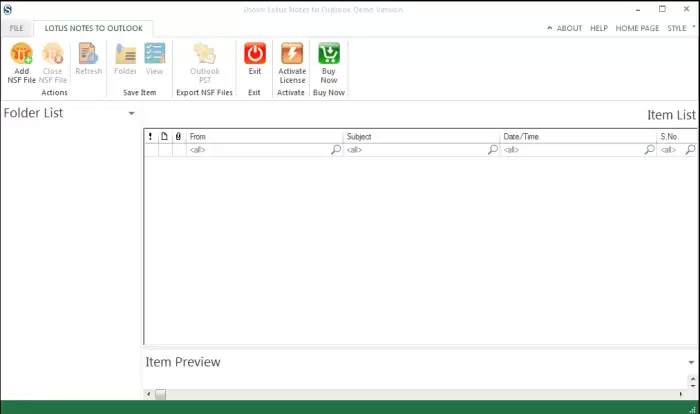
- Add the NSF files using the three listed buttons and search for the required file using the Search local NSF file button. Once done, click the Ok button.
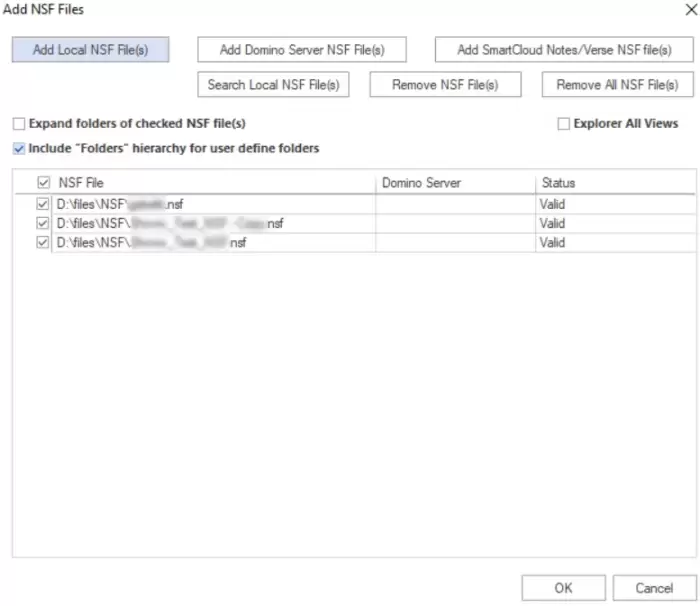
- After adding the required NSF into the software, the user can also take a preview of them. After that, select Outlook PST from its ribbon bar.
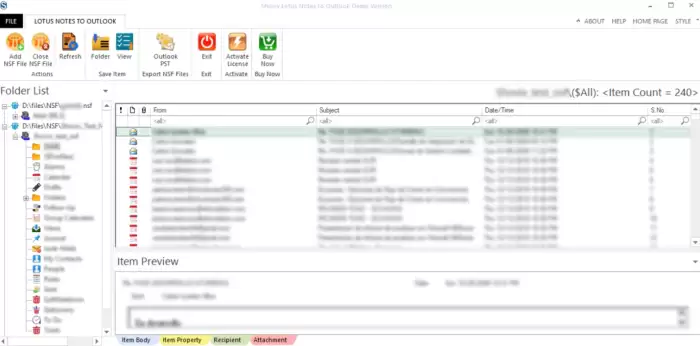
- Check /uncheck option allows you to add or restrict the required folder. You can even use the Select All option to include all folders and click on the Next button.
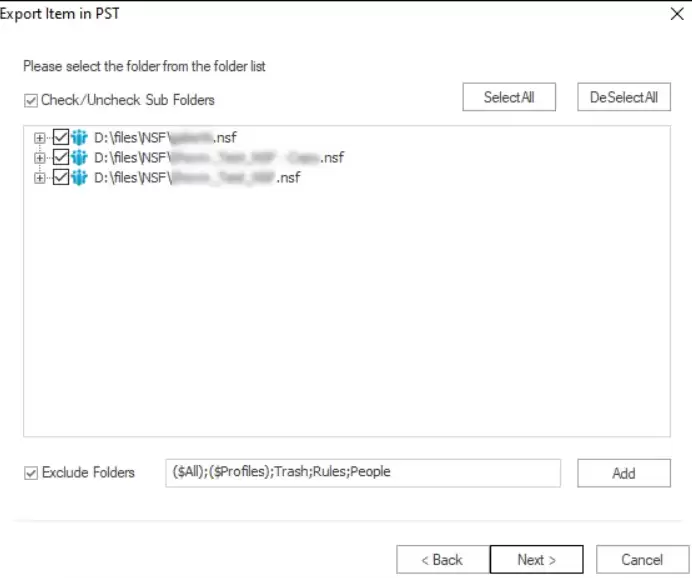
- Now browse the location you need to put your PST files. In this Export item in the PST window, you can protect the resultant PST with a password and also split the PST. Also, tick on the incremental export option to ensure process continuity. In the end, click on Next.
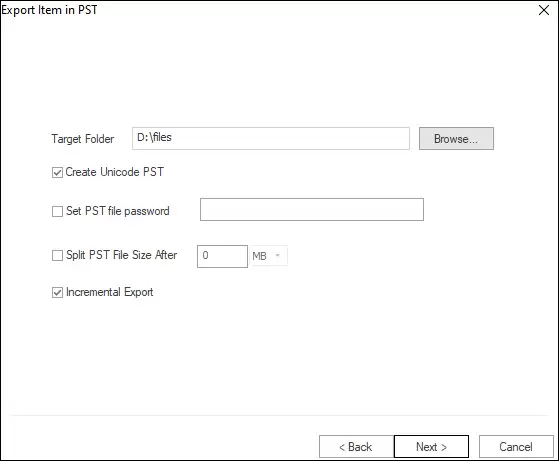
- Users can apply the filter option, which makes it easier to add up or even remove the required item-based criteria like date range and item type. Also, you can use the email translation and folder mapping facility. Once done, press Next.
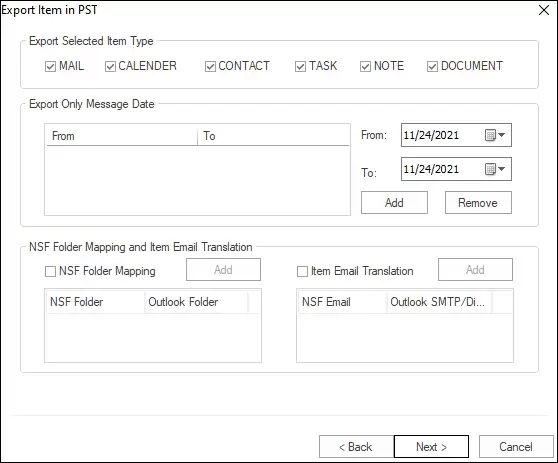
- The tool will show up the live process log where users can check the total number of filter items, duplicate count, and much more. Also, users can download the process completion report.
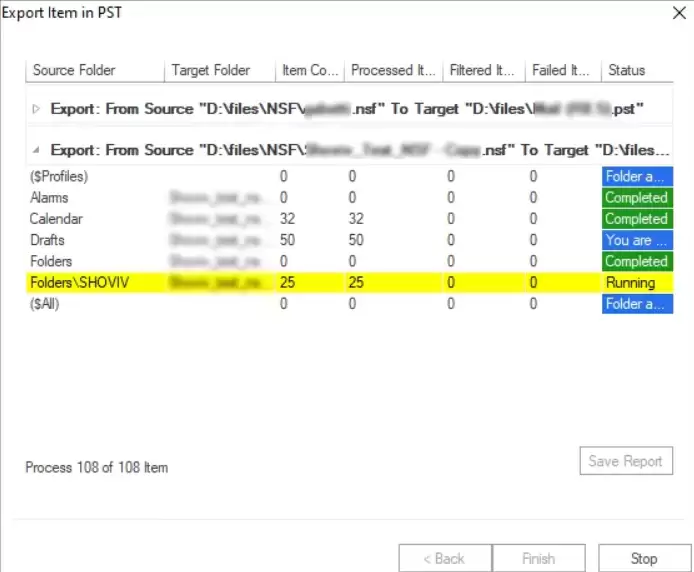
Conclusion
We hope that the information provided in this guide will help you convert your Lotus Notes NSF files. Using the manual method to convert NSF to PST is only suggested if you have the desired knowledge and know how to overcome problems. Otherwise, there are better alternatives like the third-party NSF to PST converter software which has better capabilities and will do the work in less time.
You can look for the solution we have discussed here and to check about their working, explore its demo version. Its free version allows converting the first fifty items per folder from the NSF file into an Outlook PST file.











