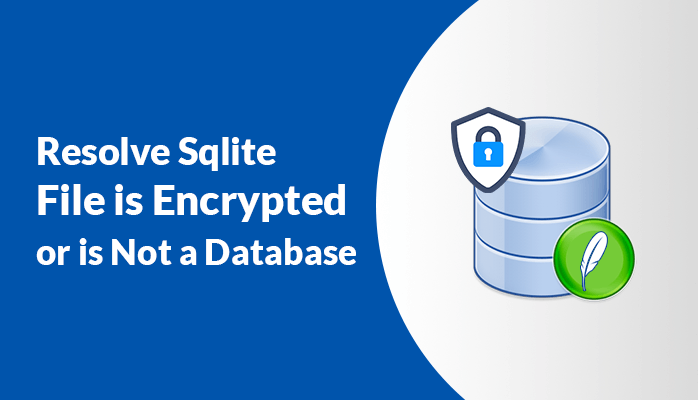Introduction: In this article, we are trying to figure out a solution to fix SQLite file is encrypted or is not a database error. It is one of the common errors which SQLite users face. Here, you will get a manual fix and Professional Solution SQLite Data Recovery Tool. But before that, let’s know about the SQLite Database and the reason behind this error.
Brief Information About SQLite Database
SQLite Database is an embedded relational database management system that runs without a server. It is an in-memory open-source library that needs no installation or configuration. It is also handy because it is much smaller than other database management systems—less than 500kb.
Since it doesn’t require a separate server process, it differs from other SQL databases. Additionally, it directly executes read and writes operations on common disc files. A complete SQL database with numerous tables, indices, triggers, and views is contained in a single file. Since SQLite’s source code is available to the public, both for personal and professional projects, it is often used.
Reason Why SQLite File is Encrypted or is Not a Database
There are basically two reasons behind this SQlite error. Here are the reasons mentioned:-
- If the Data file is not password-protected.
- An SQLite database consists of at least one table and one record. The error occurs when you create a new file that is not in the table.
These are the reasons due to why the SQLite file is encrypted or is not a database error occurs. Now, let’s learn the method to resolve the error.
How Do You Manually Solve SQLite Encryption Errors?
- Install and Launch the SQLite3 Database:
>> sudo apt-get update
>> sudo apt-get install sqlite3 libsqlite3-dev
- As described in the install documentation, a problem occurs when determining the database file under, etc/turnserver.conf:
userdb=/etc/turnuserdb.conf
should be changed to:
userdb=/var/lib/turn/turndb
For the main parts of turnuserdb.conf if needed:
# you can listen ports 80 and 443 instead of 3478/5349
listening-port=3478
alt-listening-port=0tls-listening-port=5349
alt-tls-listening-port=0listening-ip=YourPublicIPv4
relay-ip=YourPublicIPv4
external-ip=YourPublicIPv4# realm=yourdomain.com
# server-name=yourdomain.com# lt-cred-mech
# userdb=/etc/turnuserdb.conf OAuth
user=youruser: your password# use real-valid certificate/privatekey files
# cert=/etc/ssl/certificate.pem
# pkey=/etc/ssl/private.keyno-stdout-log
You can follow these steps to fix this error. But it is quite lengthy and complicated for non-technical users. It is a time-consuming process and requires technical expertise to perform these steps manually. That’s why we suggest you use Automated Software.
Professional Method to Fix SQLite File is Encrypted or is Not a Database
If you want a fast and 100% reliable Solution, then SQLite Data Recovery Tool is the perfect solution. The tool quickly fixes this encryption error with complete data accuracy and safety. You can also fix the SQLite database disk image is malformed using this tool. Here are the main features provided by the tool:-
Key Features of the SQLite Data Recovery Tool
- This tool fixes corrupt SQLite database files created by SQLite2 or SQLite3.
- It is competent enough to restore all the database objects like tables, indexes, views, and triggers from the corrupt SQLite database.
- You can preview the SQLite data before the recovery process using the Preview Option.
- This utility provides two modes to save the recovered data, i.e., save in SQLite or saves in MDB.
- All versions of the Windows operating system are supported by this tool.
- The free demo version of the software allows users to preview recovered data files.
Conclusion
In this post, we have discussed the two methods to fix SQLite file is encrypted or is not a database. The first method is the manual approach, and the second is the Professional Tool. All manual steps are provided, but if you do not get a reliable result, then you can use the SQLite Data Recovery Tool. This tool is developed with multiple features to fix this error efficiently.