MP3 is widely used for listening to music, podcasts, audiobooks, and more. With the advent of the internet, it has become very easy to download an MP3 File, from various websites. Among all the web browsers Google Chrome is the most widely used. In this article, we will guide you on how to download an MP3 file using Google Chrome. YouTube to MP3 Chrome extensions can help you with this concern. If you’re someone who still likes to download music from YouTube and then convert it to MP3 then thill article is the right place for you. Just use a Google Chrome Extension to download & save YouTube videos to MP3 and other audio file formats.
Let’s Discuss the Different Methods to Download an MP3 File Using Google Chrome:
Method 1: By Click Downloader
By Click Downloader is a trustworthy and secure solution for extracting audio from YouTube videos. This YouTube MP3 converter extension for Chrome is compatible with all major browsers such as Google Chrome, Microsoft Edge, and Firefox. In addition to YouTube, it also supports various social media platforms like Facebook, Instagram, Twitter, Dailymotion, and more.

One of the best features of this downloader is that it provides complete control over the quality of the downloaded file. Users can choose from three different options – best quality, normal quality, and custom quality. Furthermore, users can track the quality of each download.
How to Use Google Chrome Extension?
Using this YouTube to MP3 Chrome extension in 2023 is quite easy. Users simply need to open the desired video, and a message will appear at the bottom right corner of the screen. Then, users can choose to download the video or extract the MP3 with just one click.
Features of By Click Downloader:
By Click Downloader has a range of features.
- Ability to save files in popular formats such as HD, MP3, MP4, and AVI.
- Users can download entire YouTube playlists and channels.
- Download videos in high-quality formats like HD and 4K.
- The downloader also keeps track of all downloads in one place, making it easier to manage multiple downloads at once.
Pros
- The downloader works with over 40 popular streaming websites.
- It has a one-click download mode.
Cons
- Some users may find the dashboard outdated
Try these steps to download an MP3 file using Google Chrome:
Step 1: Open Google Chrome and go to the website from which you want to download an MP3 File.
Step 2: Once you have found the MP3 file, right-click on the download link and select ‘Save link as’ or ‘Save target as’ from the dropdown menu. If you are using a Mac, you can press the ‘Control’ key and click on the download link to access the same menu.
Step 3: A pop-up window will appear, allowing you to choose the location where you want to save the MP3 file. Choose a folder or location on your computer where you want to save the file.
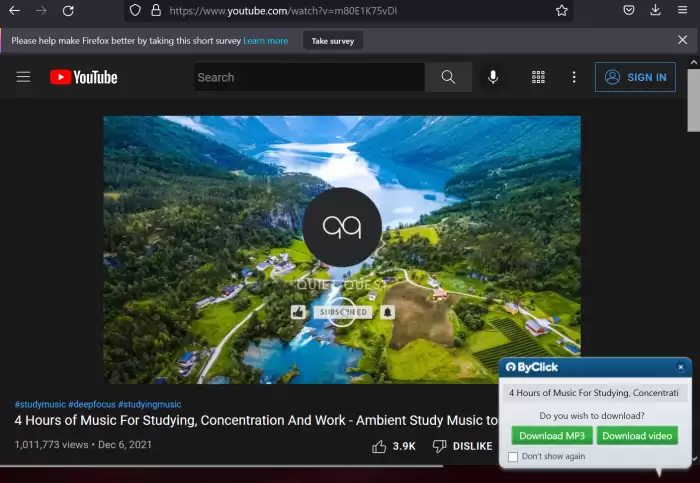
Step 4: Once you have selected the location, click on the “Save” button to start the download. The download progress will be displayed in the download bar at the bottom of the screen.
Step 5: Once the download is complete, the MP3 file will be saved to the location you selected in step 3. You can now listen to the file using your preferred media player.
Method 2: Drag and Drop
One of the easiest ways to download an MP3 file is to simply drag and drop the audio file from the website onto your desktop or a folder.
This method works for most websites and is especially useful if you want to quickly download a single audio file without installing any additional software or extensions.
Method 3: Use a Download Manager
A download manager is a software program that helps you manage and accelerate your downloads. There are several download managers available for Google Chrome, such as Free Download Manager, EagleGet, and Internet Download Manager (IDM).
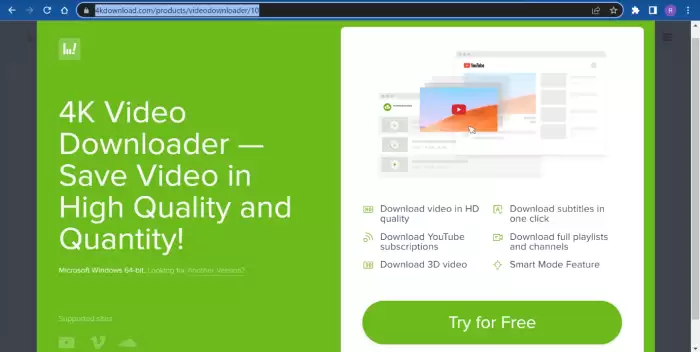
These download managers have features that make it easy to download MP3 files, such as the ability to pause and resume downloads, and faster download speeds.
Method 4: Use a YouTube to MP3 Converter
If you want to download the audio from a YouTube video, you can use a YouTube to MP3 converter.
These converters allow you to download the audio file in MP3 format directly from the video. Some popular YouTube to MP3 converters includes the 4K Video Downloader, YouTube MP3, and YTMP3.
Method 5: Convert YouTube Videos to MP3 Using an Online Portal
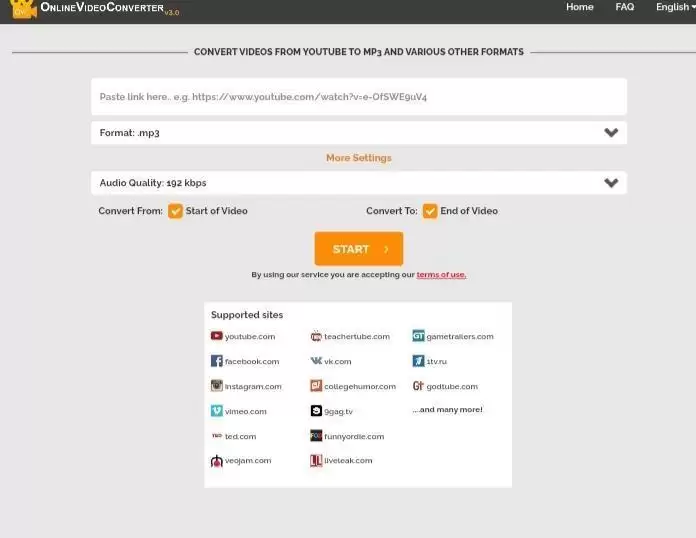
Several websites allow you to convert YouTube videos to MP3 format without having to install any software or extensions. Some popular websites include Convertio, Online Video Converter, Youzik, and more.
Is Adding Extension to Chrome Safe?
Well, this depends on the source of downloading that extension. If you’re installing the browser plugins from the official Chrome web store, it’s completely safe. Therefore, it is always better to check the legitimacy of the extension before downloading it into your system. For this, you can check other websites and verify that which is the best extension for Chrome. Make sure you check what other people are saying about the extension. This way, you will be able to gain insights about the add-on before you install it on your browser.
Final Words on How to Download an MP3 File Using Google Chrome?
Downloading an MP3 file using Google Chrome is a simple process. You can either use the traditional method of right-clicking on the download link or use a YouTube MP3 converter extension to download the file directly from the website. With the vast number of websites available online that offer MP3 files for download, having the ability to download them quickly and easily is a huge advantage. We hope this guide has helped you understand how to download MP3 files using Google Chrome. Happy downloading!











