As companies sojourn towards digital maturity in times of strict online security and robust cloud-based systems, authentication and authorization are applied in tandem. Despite these terms sounding similar, they refer to different security aspects.
You need to understand authentification vs authentication for your online security. Within the scope of customer identity and access management (CIAM), authorization validates whether a user has access to conduct a specific function, while authentication verifies the identity of a user.
In other words, authentication confirms who users are, and authorization establishes the rights and privileges of users. Both processes play critical roles in securing sensitive data assets from unauthorized assess and data breaches. This piece will delve into how they are defined and what separates them.
Authentication Vs. Authorization
Authentication Vs. Authorization is simple: authentication checks the user identity, followed by authorization which determines the apps, data, or files that a user who had authenticated previously has access to.
The difference between the two terms can also be explained in that authentication uses biometric data or passwords to validate the user’s identity. At the same time, authorization follows settings managed and established by the company. So, when speaking of an access management process, the authentication phase comes first, followed by authorization.
Authentication is a process that is visible to the user, while authorization is not since it is made up of settings already established within the organization which are not visible to a user. In addition, when referring to authentication, you are referring to data transmitted via ID tokens; when talking about authorization, this is the information transmitted via access tokens. An authentication process verifies the user, while an authorization process validates the user’s access.
It is worth noting that these processes operate together. If one fails, the door for security gaps is left open.
What Is Authentication?
Authentication is the process that verifies that something or someone is who they say they are. Technology systems typically use some authentication to secure access to an application or its data.
You enter your password and username whenever you want to access an online service or site. Behind the scenes, the site compares the username and password you enter with a record it has on its database.
The system assumes you are a valid user and grants you access if the information you provided matches. Here, system authentication presumes that only the right user would know the correct password and username. Therefore, it authenticates you by using the principle of something only you would know.

What Is Authorization?
Authorization is a security mechanism that determines access levels or client/ user privileges related to system resources, including services, files, computer programs, data, and application features. This is the process of granting and denying access to a network resource that allows users access to resources based on their identity.
Most web security systems are based on a two-step process. The first step is authentication, focused on user identity, while authorization is the second process allowing users to access various resources based on their identity.
Modern operating systems depend on effectively designed authorization processes to facilitate application management and deployment. Key factors include user type, credentials, and number, which require verification and related roles and actions.
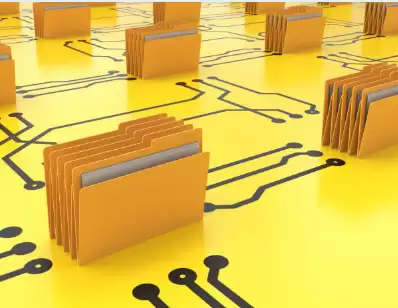
What Are the Types of Authentication?
Systems employ several mechanisms to authenticate a user. Authentication processes use something you know. something you are, or something you have to verify your identity.
Security questions and passwords are two authentication factors that fall under the category of something you know. This is because only you would know the password or answers to security questions.
USB security tokens and other physical devices, such as mobile phones, fall under the category of something you have. For example, a system sends you a one time pin (OTP) via an app or SMS when you access it. This is used to verify your identity since it is your device.
Biometric authentication factors fall under the category of something you are. These are individual characteristics, such as fingerprints, that are unique. Verifying users by these factors is a secure authentication mechanism.

What Are the Types of Authorization?
Systems for authorization exist in many forms in a typical technology environment. Access Control Lists (ACLs) determine which services or users can access a digital environment. They accomplish this control by putting in place deny or allow rules based on the authorization level of a user.
For example, there are general users and administrators on any system. If a general user wants to make changes that affect security, an ACL will deny access. Conversely, an ACL will allow administrators to make security changes since they have authorization.
Another type of authorization is access to data. There is data with different sensitivity levels in all enterprise environments. For instance, you may have public data that you will find on a company’s website, confidential data accessible to a few, and internal data accessible to employees. Here, authorization determines the users who can access the various information types.
Closure
A potent security strategy requires protecting resources with authentication and authorization. With a great system, businesses can consistently verify who every user is and what they have access to do. This prevents unauthorized activity that poses a severe threat. Organizations can maximize productivity while strengthening their security by ensuring all users identify themselves and access only the necessary resources.











